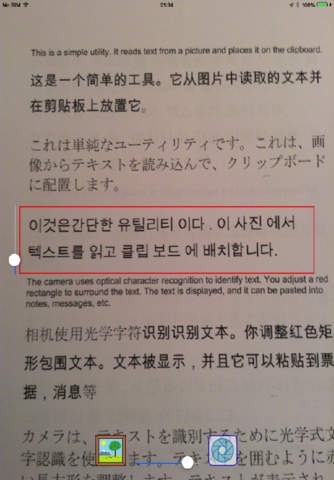
ScanCopy4 is a simple utility to read printed Korean text and place it on the clipboard.
이것은간단한 유틸리티 이다 . 이 사진 에서 텍스트를 읽고 클립 보드 에 배치합니다.
The camera uses OCR to identify text within an adjustable rectangle. What it finds is displayed and can be pasted into any other utility (notes, messages, etc.).
카메라는 텍스트 를 식별하는 광학 문자 인식 을 사용한다. 당신은 텍스트 를 둘러싸 빨간색 사각형을 조정합니다. 텍스트가 표시 되며, 그것은 노트 등 , 메시지 와 같은 임의의 다른 유틸리티 에 붙여 넣을 수있다
Alternatively a picture or screenshot from the Photo Library can be selected instead of using the camera.
대신 카메라 로 , 사진 라이브러리 에서 사진이나 스크린 샷 을 선택할 수 있습니다.
As with all OCR apps, the text should be well-lit and well-focused in the camera, and the font should be reasonably simple. Two sliders adjust the shape and size of a red rectangle, which should then be fitted around the text. When in sharp focus, touch the snap button. If it fails, there is a repeat button to try again.
모든 광학 문자 인식 앱 과 마찬가지로 ,텍스트는 카메라가 좋은 초점 이 있어야합니다 , 좋은 빛 해야하고, 폰트 는 간단해야한다 . 두 슬라이더붉은 사각형의형상 및 크기 를 조정한다. 사각형은 텍스트 주위에 적합 해야한다. 초점이 좋은 경우 , 파란색 버튼을 터치 및 처리 가 시작됩니다. 실패하면 다시 시도 할 수있는 버튼 이있다.
If reading a picture from the Photo Library, the red rectangle can also be moved to surround the text by dragging a central icon.
사진 라이브러리 에서 사진 에서 텍스트 는 사진의 중앙 에 되지 않을 수도 있습니다 , 하지만 당신은빨간색 사각형을 이동할 수 있습니다.

